
Top 5 Essential Tools Every Python Developer Must Install in 2025
Whether you’re a beginner or seasoned Pythonista, the right tools can drastically improve your development experience. From improving code quality to speeding up debugging, having the right setup is half the battle.
In this post, we’ll cover the top 5 tools every Python developer should install in 2025 to streamline their workflow, maintain cleaner code, and debug more effectively.
1. Visual Studio Code (VS Code)
Why it matters:
A powerful, lightweight, and highly customizable code editor, Visual Studio Code (VS Code) is the go-to IDE for many Python developers. Backed by Microsoft and a huge community, it supports Python through the official Python extension.
Key Features:
- IntelliSense (smart code suggestions)
- Built-in terminal and Git support
- Powerful extensions (Jupyter, Black Formatter, Pylance, etc.)
- Debugger with breakpoints and variable inspection
Pro Tip:
Install the Python extension by Microsoft along with Pylance for enhanced type checking and performance. Also, use the “Python Black” formatter for clean, PEP8-compliant code.
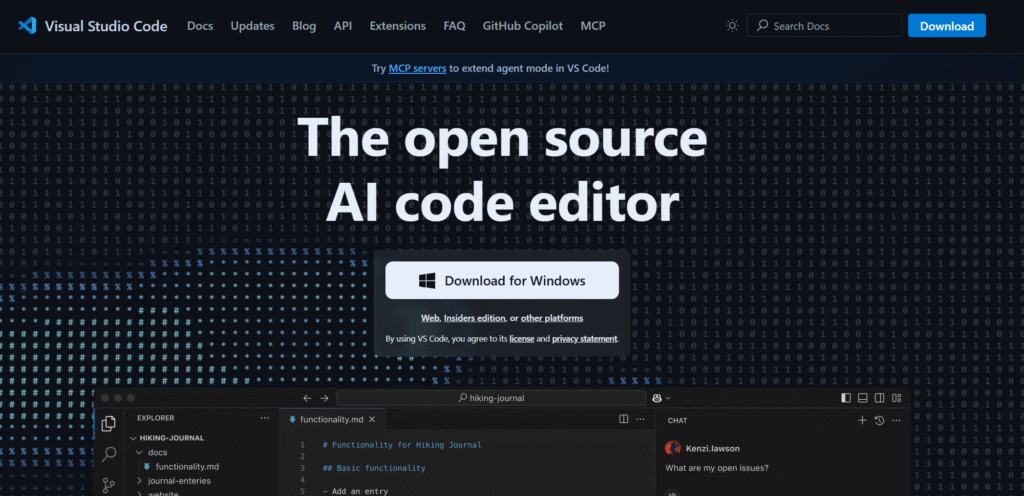
2. pipx
Why it matters:pipx allows you to install and run Python CLI tools in isolated environments. Unlike pip, which installs packages into your global or virtual environment, pipx ensures that each CLI tool doesn’t interfere with others.
Ideal For:
- Installing tools like
httpie,black,pyenv,cookiecutter, etc. - Avoiding “dependency hell”
Command to install pipx:
bash
python3 -m pip install --user pipx
python3 -m pipx ensurepathPro Tip:
Use pipx list to see all globally installed CLI tools. You’ll keep your global Python environment clean and conflict-free.
3. Poetry
Why it matters:
Poetry is a next-generation Python dependency manager that simplifies packaging and project management. It helps manage dependencies, virtual environments, and publishing—all in one tool.
Benefits:
- Declarative
pyproject.tomlfile instead ofrequirements.txt - Automatically creates isolated virtual environments
- Easy publishing to PyPI
Install Poetry:
bash
curl -sSL https://install.python-poetry.org | python3 -
Pro Tip:
Use poetry add to add packages instead of pip. It will automatically update your lock file for reproducible builds.
4. Jupyter Notebook / JupyterLab
Why it matters:
Jupyter is essential for data scientists, educators, and anyone working on exploratory programming or machine learning. It allows you to create interactive documents that contain code, equations, visualizations, and narrative text.
JupyterLab, the next-gen version, offers a more IDE-like experience with support for terminals, file viewers, and extensions.
Common Use Cases:
- Prototyping Python scripts
- Data analysis and visualization
- Teaching and technical blogging
Installation:
bash
pip install jupyterlabPro Tip:
Install the jupyterlab-git extension to integrate Git directly into the interface for better version control.
5. Pyenv
Why it matters:
Managing multiple versions of Python can be frustrating, especially across different projects. Pyenv solves this by letting you easily switch between Python versions per project or system-wide.
Use Cases:
- Testing apps on multiple Python versions
- Avoiding system Python conflicts
- Setting up isolated dev environments
Install on Unix/macOS:
bash
curl https://pyenv.run | bashMake sure to add the appropriate shell configuration (.bashrc, .zshrc, etc.):
bash
export PATH="$HOME/.pyenv/bin:$PATH"
eval "$(pyenv init --path)"
eval "$(pyenv virtualenv-init -)"Pro Tip:
Combine pyenv with poetry to automate the creation of a virtual environment with a specific Python version for your project.
⚙️ Bonus Tools to Consider
While these are the top 5 must-haves, here are a few honorable mentions that can further improve your workflow:
- Black: Opinionated code formatter (
pip install black) - Flake8: Linting tool for style enforcement
- Rich: Create beautiful command-line applications
- IPython: Powerful interactive shell
🧠 Final Thoughts
The Python ecosystem is vast, but with the right tools, you can cut through the noise and focus on building quality software. Whether you’re building web apps, automating tasks, or diving into machine learning, these 5 tools will give you a solid foundation to boost your productivity and code quality.
💡 Start small. Try installing one tool at a time, explore its features, and gradually build your ideal Python setup.
✅ Summary Table
| Tool | Purpose | Key Benefit |
|---|---|---|
| VS Code | IDE | Productivity and debugging |
| pipx | CLI tool management | Isolated, safe CLI installs |
| Poetry | Dependency and project manager | Clean packaging and environments |
| JupyterLab | Interactive computing | Visual notebooks for data/code |
| Pyenv | Python version management | Switch versions per project easily |

